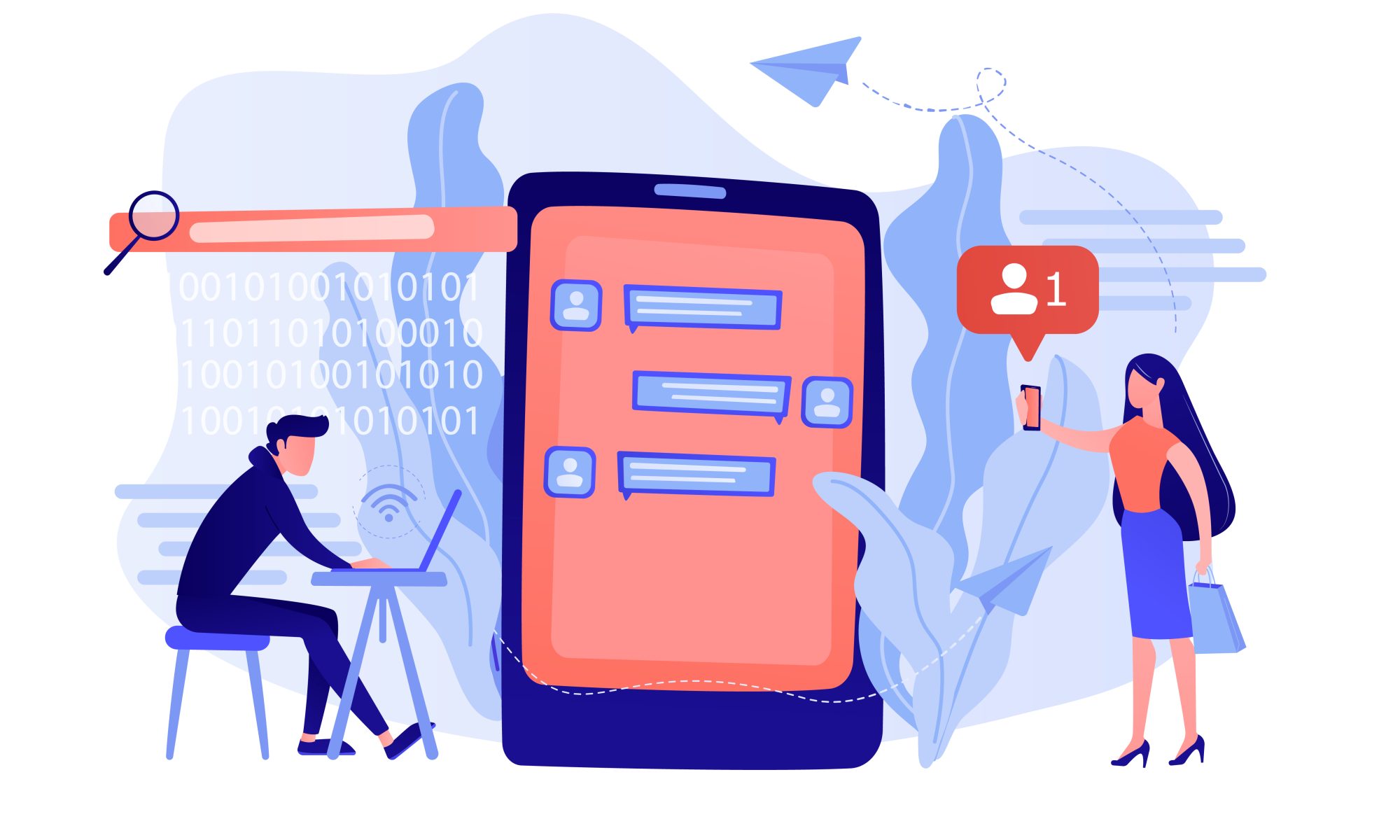In our digital age, the internet has become an integral part of our daily lives, serving as a gateway to information, entertainment, and social interactions. However, not everyone can experience the web in the same way. For individuals with visual impairments or other disabilities, navigating the online world can be challenging, as they heavily rely on assistive technologies to access content.
Enter “Alt Text” – the unsung hero of web accessibility!
📝 What is Alt Text?
Alternative text, commonly known as “alt text,” is a concise and descriptive textual representation of visual elements, such as images, graphics, and multimedia. It is embedded in the HTML code of a webpage and acts as a lifeline for individuals using screen readers or other assistive technologies. When an image has appropriate alt text, screen readers can read the text aloud, providing crucial context and meaning to the visual content.
🔑 The Importance of Alt Text
Alt text serves as a crucial bridge that connects users with visual impairments to the visual aspects of the web. By providing meaningful descriptions of images, alt text empowers individuals to understand the content they might otherwise miss, ensuring a more inclusive and equitable online experience for all.
💡 Guidelines for Effective Alt Text
Creating compelling alt text requires following some simple guidelines:
- Be Descriptive: Provide a clear and concise description of the image, conveying its essential content and purpose.
- Keep It Short: Aim for alt text, at most a sentence or two, avoiding excessive detail that may overwhelm the user.
- Context Matters: Ensure the alt text fits within the context of the surrounding content and supports the overall message.
- Decorative Images: For decorative images that don’t convey important information – use empty alt text (“alt=””) to prevent unnecessary distractions.
- Functional Images: If an image serves a valuable purpose, such as a button or link, include the image’s function in the alt text.
🚫 Avoid These Pitfalls
While alt text can enhance accessibility, misuse can create barriers. Avoid these common pitfalls:
- “Image of” or “Graphic of”: These generic phrases don’t add value and are not recommended as alt text.
- Keyword Stuffing: Don’t overload alt text with keywords. Keep it natural and informative.
- Redundancy: Repetitive alt text is unnecessary if the content is already conveyed in the surrounding text.
🌟 Alt Text Beyond Images
Alt text isn’t exclusive to images. It extends to various multimedia elements, like audio and video:
- Audio Content: Provide transcripts or captions for audio content, enabling individuals with hearing impairments to access the information.
- Video Content: Include closed captions and audio descriptions to make video content fully accessible.
📜 Legal and Ethical Responsibilities
Beyond the moral obligation to create an inclusive web, various countries have introduced accessibility laws mandating alt text and other accessibility features. Complying with these laws ensures legal compliance and fosters a more diverse and supportive online community.
🔮 The Future of Alt Text
As technology advances, we expect to see more innovations in alt text creation. Automated approaches, like AI-driven image recognition, may simplify the process, ensuring that alt text becomes more prevalent and accurate across the web.
Alt text is a simple yet powerful tool that paves the way to a more accessible and inclusive digital landscape. By embracing alt text and adhering to best practices, we can ensure that individuals with disabilities can fully participate in and benefit from the vast resources of the online world. Together, let’s build a web that leaves no one behind! 🤝🌐